This is a Decision Support Pipeline Addon and is installed in the Customization Manager. For more information on the Decision Support Pipeline, see Decision Support Pipeline Overview. |
This is a stage 2 & 3 DSP addon. For more information on stages, see Decision Support Pipeline Overview. |
Name | Caiasoft Remote Storage DSP Addon |
|---|---|
Version | 1.0.0 |
Author | Atlas Systems, Inc. |
Description | Works similarly to the ILLiad Caiasoft Server addon by sending circulation requests to CaiaSoft for offsite requests. In addition, this addon integrates with the DSP to provide fulfillment options for items that are available in Caiasoft and sends requests for those items if the |
Be sure to enable this addon for the desired pipelines. |
Contact Laura Beatham for more information on the configuration of the CaiaSoft side and to obtain a CaiasoftAPIUrl and APIKey that is necessary to configure the ILLiad addon. Addon settings are configured in the Manage Addons form. The following settings must be set for each instance of the addon:
Name | Type | Default | Description |
|---|---|---|---|
CaiasoftAPIUrl | String | The Caiasoft API URL. | |
APIKey | String | The API Key for authenticating to the Caiasoft API. | |
BarcodeMapping | String | ItemNumber | The transaction field that contains the barcode of the material that should be requested via Caiasoft. |
ValidItemAvailableStatus | String | Item In at Rest | The item statuses that indicate that an item is available for request. Multiple entries can be delimited by semicolons. |
ItemCosts | String | 0 | Determines the Cost of all fulfillment options generated by this addon. |
ItemTurnaroundTime | String | 0 | Determines the Turnaround Time of all fulfillment options generated by this addon. |
ProcessedStatus | String | Awaiting Offsite Delivery | The queue that the request will be moved to after the offsite retrieval request has been submitted. |
HistoryEntrySuccess | String | CaiaSoft: Request Posted. (Barcode: {barcode}) | The history entry made when the request is processed by CaiaSoft. Leave blank for no history entry. |
There is also one custom queue that should be configured depending on the configuration of the addon. With the default settings, you'll want to create a custom queue called “Awaiting Offsite Delivery” in the Customization Manager.
Caiasoft will also require some additional data about your ILLiad configuration. You should generate a new API key in the ILLiad Web Platform Config table so that Caiasoft can update requests in ILLiad after the addon sends requests. The image below shows an example of the new WebPlatformConfig entry.
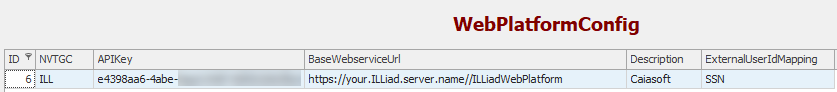
1