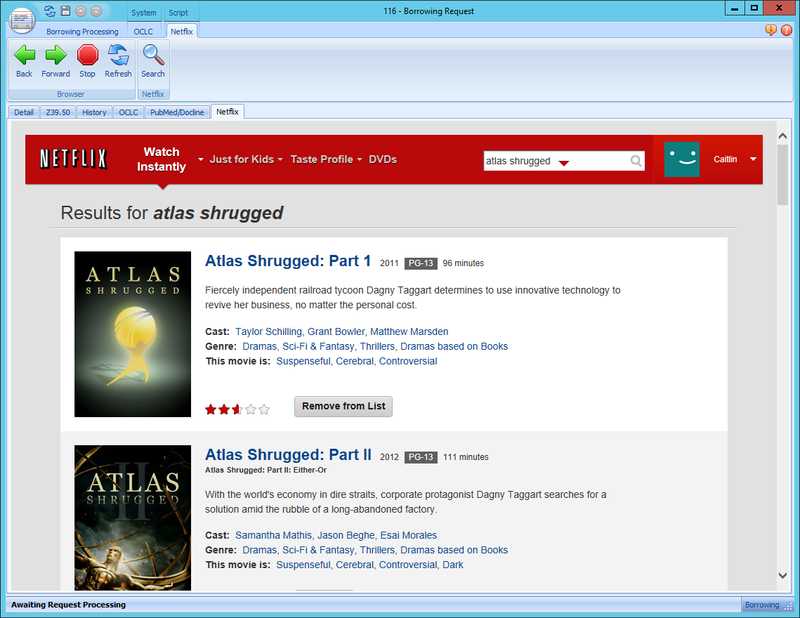/
ILLiad Netflix Search Addon
ILLiad Netflix Search Addon
| Name | Netflix Search |
|---|---|
| Version | 1.3 |
| Author | Atlas Systems, Inc. |
| Description | The Netflix Search Addon allows you to search Netflix automatically for loan requests in Borrowing or Doc Del using the LoanTitle. |
Download
Configuration
Addon settings are configured in the Manage Addons form.
| Name | Value | Type | Description |
|---|---|---|---|
| AutoSearch | True | Boolean | Defines whether the search should be automatically performed when the form opens. |
| AutoLogin | False | Boolean | Defines whether the addon automatically logs into Netflix. |
| Username | Text | String | The username used to log into Netflix if AutoLogin is enabled. |
| Password | Text | String | The password used to log into Netflix if AutoLogin is enabled. |
Using this Addon
- Open a request and click on the Netflix tab.
- If Netflix has been set to sign in and search automatically for the LoanTitle, the form will open to a list of the search results from Netflix using the account information provided in the Manage Accounts settings for Netflix. If the Netflix Username and Password are not provided in the Manage Accounts settings for Netflix, the Netflix Sign In form displays when you click the Netflix tab.
- A search will automatically be performed for the Loan Title and the results will be displayed.
- If the search is not set to start automatically, you will see a blank page instead of a list of Netflix Search results.
- Start the search by clicking the Search button on the Netflix ribbon.
- Use the Back, Forward, Stop and Refresh buttons in the Netflix ribbon to move between pages, refresh pages and stop loading a page.
- Click on the item in Netflix you want to select to bring up that item page.
- If this is the item you want to use, you can order the item through Netflix.
, multiple selections available,
Related content
ILLiad Google Search Addon (WebView2 & Chromium)
ILLiad Google Search Addon (WebView2 & Chromium)
More like this
ILLiad Internet Archive Search Addon (WebView2 & Chromium)
ILLiad Internet Archive Search Addon (WebView2 & Chromium)
More like this
ILLiad Redshelf Search Addon (WebView2 & Chromium)
ILLiad Redshelf Search Addon (WebView2 & Chromium)
More like this
ILLiad Bing Addon
ILLiad Bing Addon
More like this
ILLiad Kirtas Book Searches Addon
ILLiad Kirtas Book Searches Addon
More like this
ILLiad Library of Congress Search Addon
ILLiad Library of Congress Search Addon
More like this